Arcaea 曲名匹配器

前言
今日突然在一个 A 科群里发现群友正在用一个机器人玩猜歌名的游戏(Arcaea 开字母),如下图:
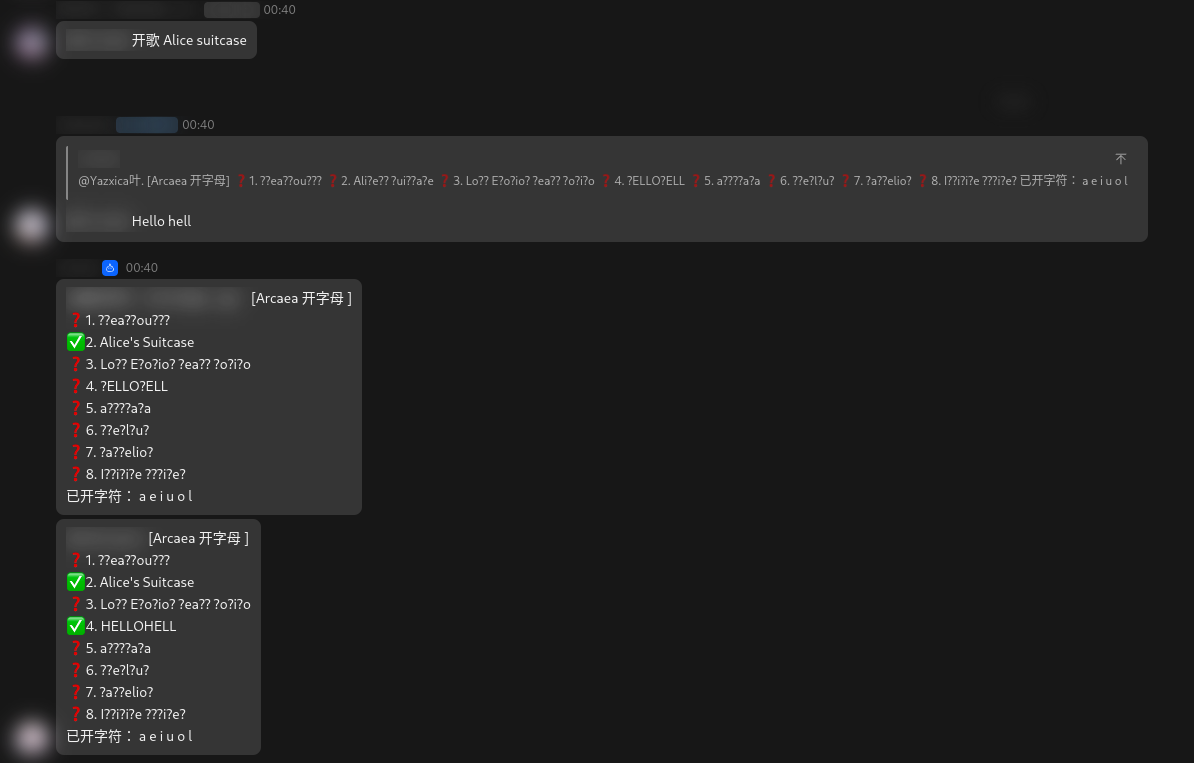
本古董 A 科玩家已经退坑了四年,最近回坑看着这多出来的几百首新曲实在是无能为力
(南村群童欺我老无力),于是想着能不能写一个 Python 程序帮助我匹配。(绝不是想要作弊
正文
爬虫
想要做到匹配曲名,首先当然是需要有一个完整的曲名库作为数据源。我首先想到的方法是爬取 Arcaea Fandom - Songs by Date 页面中的曲名。尝试后发现,该页面的 HTML 组织稍有混乱,难以匹配所有的曲目。
具体来说,该页面中包含了曲目名称的 HTML 元素是这样的:
1
<a href="/wiki/Memory_Forest" title="Memory Forest">Memory Forest</a>
于是我尝试用以下代码来匹配它:
1
2
3
4
5
6
7
8
9
10a_tags = soup.find_all("a", href=re.compile(r"^/wiki/"), title=True)
for a_tag in a_tags:
title_value = a_tag["title"]
song_title = a_tag.text.strip()
if (
song_title.lower() == title_value.lower()
and song_title not in false_titles
and song_title not in songs
):
songs.append(a_tag.text)很快我就发现,有些曲目的 HTML 源码并不能被匹配到,例如:
1
2
3<a href="/wiki/%CE%9C" title="Μ">µ</a>
...
<a href="/wiki/Genesis_(Iris)" title="Genesis (Iris)">Genesis</a>实际爬取到的曲目数量仅有 424 首,与实际的 465 首相差甚远。
climb_fandom
1 | import re |
可以看到,其中定义了列表 false_titles 和 missing_titles 来手动剔除错误的匹配结果以及添加缺少的结果。
然后我突然想起来,网易云上有个 Arcaea 电台。
不同于一般网站,网易云不知用什么方法使得其音乐列表无法被 requests 库获取,无法使用一般的
bs4&requests经典组合爬取。猜测是使用了网页脚本刷新内容。本人倒是在很久以前写过的一个网易云爬虫,使用的是 cloudmusic 库。该库已经很久没人维护和使用了,而且似乎也不支持电台查询。
于是我便谷歌了一下网易云的爬虫方案,找到了一个使用 selenium 自动化测试框架模拟浏览器的方法:
1
2
3
4
5
6
7
8
9
10
11
12
13
14
15
16
17
18
19
20
21
22
23
24
25
26
27
28
29
30
31
32
33
34
35
36
37
38
39
40
41
42
43
44
45
46
47
48
49from random import randint
from selenium import webdriver
from selenium.webdriver.chrome.options import Options
from selenium.webdriver.common.by import By
base_url = "https://music.163.com/#/djradio?id=350746079&order=1&_hash=programlist&limit=100&offset="
output_file = "./songs.txt"
def main():
songs = []
chrome_options = Options()
# run without gui window
chrome_options.add_argument("--headless")
browser = webdriver.Chrome(chrome_options)
# browser.maximize_window()
for page in range(5):
print(f"Grabbing from page {page + 1}...")
# open radio page
browser.get(base_url + str(page * 100))
# wait for a random length of period
rand_wait = randint(3, 6)
print(f"waiting for {rand_wait} secs...")
browser.implicitly_wait(rand_wait)
browser.switch_to.frame("contentFrame")
song_list = browser.find_elements(
By.XPATH, '//*[contains(@href, "program?id=")]'
)
for song in song_list:
if song.text not in songs:
songs.append(song.text)
print(f"Writing to file: {output_file}...")
with open(output_file, "w") as file:
file.write("\n".join(songs))
print("Done.")
if __name__ == "__main__":
main()其中,电台内每个曲目的 HTML 源码如下所示:
1
<a href="/program?id=1368523734" title="Memory Forest">Memory Forest</a>
此处可采用如下方式进行匹配:
1
2
3song_list = browser.find_elements(
By.XPATH, '//*[contains(@href, "program?id=")]'
)经简单观察和测试,并未发现多余的结果。
模式匹配
来自群机器人的题目形式如同
?e?e?i?(Genesis)。在 ChatGPT 的帮助下快速的完成了如下的代码:
1
2
3
4
5
6
7
8
9
10
11
12
13
14
15
16
17
18
19
20
21
22
23
24
25
26
27
28
29
30
31
32
33
34
35
36
37
38
39
40
41
42
43
44
45
46
47
48
49
50
51
52
53
54
55
56
57
58
59
60
61
62
63
64
65
66
67
68
69
70
71
72
73
74
75
76
77
78
79
80
81
82
83
84
85
86
87
88
89
90
91
92
93
94
95
96
97
98
99
100
101
102
103
104
105
106
107
108import argparse
import re
from colorama import Fore, Style, init
DEFAULT_FILE_PATH = "./songs.txt"
all_songs = []
def init_songs(file_path) -> None:
with open(file_path, "r") as file:
for line in file:
all_songs.append(line.strip())
def match_pattern(pattern: str) -> None:
match_list = []
try:
regex = re.compile(pattern.replace("?", "."))
except Exception as e:
print(Fore.RED + "Unable to parse pattern." + Style.RESET_ALL)
return
for s in all_songs:
if regex.fullmatch(s):
match_list.append(s)
if len(match_list) == 0:
print(Fore.RED + "No result found." + Style.RESET_ALL)
return
matched_num = len(match_list)
# found too much songs, ask user whether to display or not
if matched_num >= 10:
print(
Fore.LIGHTYELLOW_EX
+ f"Found {matched_num}(>= 10) songs, display all? (y/N)"
)
choice = input()
if choice.lower() != "y":
print("Skipped.")
return
print(Fore.GREEN + f"Matched {len(match_list)} song(s):" + Style.RESET_ALL)
for t in match_list:
print(t)
def main() -> None:
# colorama
init()
parser = argparse.ArgumentParser(description="Process args.")
parser.add_argument(
"-f",
"--songs-file",
type=str,
default=DEFAULT_FILE_PATH,
help="File contains all songs of Arcaea",
)
parser.add_argument("-b", "--batch", action="store_true", help="Run in batch mode")
args = parser.parse_args()
# read songs from file
print(
Fore.LIGHTMAGENTA_EX
+ f"Using {args.songs_file} as song list."
+ Style.RESET_ALL
)
init_songs(args.songs_file)
if len(all_songs) <= 400:
print(
Fore.RED
+ "Initialization Failed. Too few songs.(<= 400, should be around 450)"
+ Style.RESET_ALL
)
return
if args.batch:
# TODO: batch mode
print(Fore.RED + "Batch mode is not supported yet." + Style.RESET_ALL)
return
print(Fore.YELLOW + "\033[1mInput pattern to start match." + Style.RESET_ALL)
print(Fore.LIGHTCYAN_EX + "Pattern is case sensitive." + Style.RESET_ALL)
print(
Fore.LIGHTCYAN_EX
+ "Pattern ends with `+` indicates an uncertain length."
+ Style.RESET_ALL
)
print("Type Q/q to quit.")
while True:
usr_input = input()
if usr_input.lower() == "q":
print("Goodbye.")
break
pattern = usr_input
if usr_input[-1] == "+":
pattern = pattern[:-1] + ".*"
match_pattern(pattern)
if __name__ == "__main__":
main()程序启动后进入一个循环中,持续接受用户输入并与文件中的曲名作匹配。
如果用户输入的模式串以
+结束,则在模式串最后添加一个.*来匹配不定长度的曲名。
Batch_Mode
可以看到,代码中存在一个未完成的 batch mode。
我本来是打算将他用于批量匹配曲名的,但是刚开始实现不久我就发现,在 Hyprland 环境下我的 linuxqq-nt-bwrap 无法将其中的内容复制到系统的粘贴板上。但是我却能够将系统粘贴板中的东西粘贴到 qq 里,颇为神奇。。
结束
- 写的很爽,但是为此熬夜这么晚似乎不是很值得。
- Title: Arcaea 曲名匹配器
- Author: Last
- Created at : 2024-12-21 03:00:14
- Link: https://blog.imlast.top/2024/12/20/arcaea-song-matcher/
- License: This work is licensed under CC BY-NC-SA 4.0.




















