
阅读 MQTTX 项目:Protobuf Test Case

前言
- 本人在编写针对
src/utils/protobuf.ts的过程中发现该测试文件已经完成,因此将其 Sync 后 Pull 到本地与本人写的测试代码进行比对,发现了一些不妥当的地方。 - 当然,也可能是本人意见有误,望海涵。
另:工作的必要性考虑
- 由于本人参与的开源之夏项目只包含 MQTTX 项目中 avro 编码的功能开发,protobuf 功能实际并非由该项目负责,也没有义务指导我开发这部分的功能。
- 因此,倘若认为 protobuf 部分的测试用例无须修改,或者生活工作过于忙碌分身乏术,可以直接忽略本文章以及本次本人提交的 PR。
测试思路
以其中一个测试用例为例:
1
2
3
4
5
6
7
8
9
10
11
12
13
14it('should serialize JSON message with a protobuf schema correctly', () => {
const resultBuffer = serializeProtobufToBuffer(jsonMessage, mockProtoPath, 'SensorData')
expect(resultBuffer).toBeInstanceOf(Buffer)
const root = protobuf.parse(protoSchema).root
const SensorData = root.lookupType('SensorData')
const decodedMessage = SensorData.decode(resultBuffer)
expect(decodedMessage.toJSON()).toEqual({
deviceId: '123456',
sensorType: 'Temperature',
value: 22.5,
timestamp: '16700',
})
})这里的思路很奇怪,详见下图:
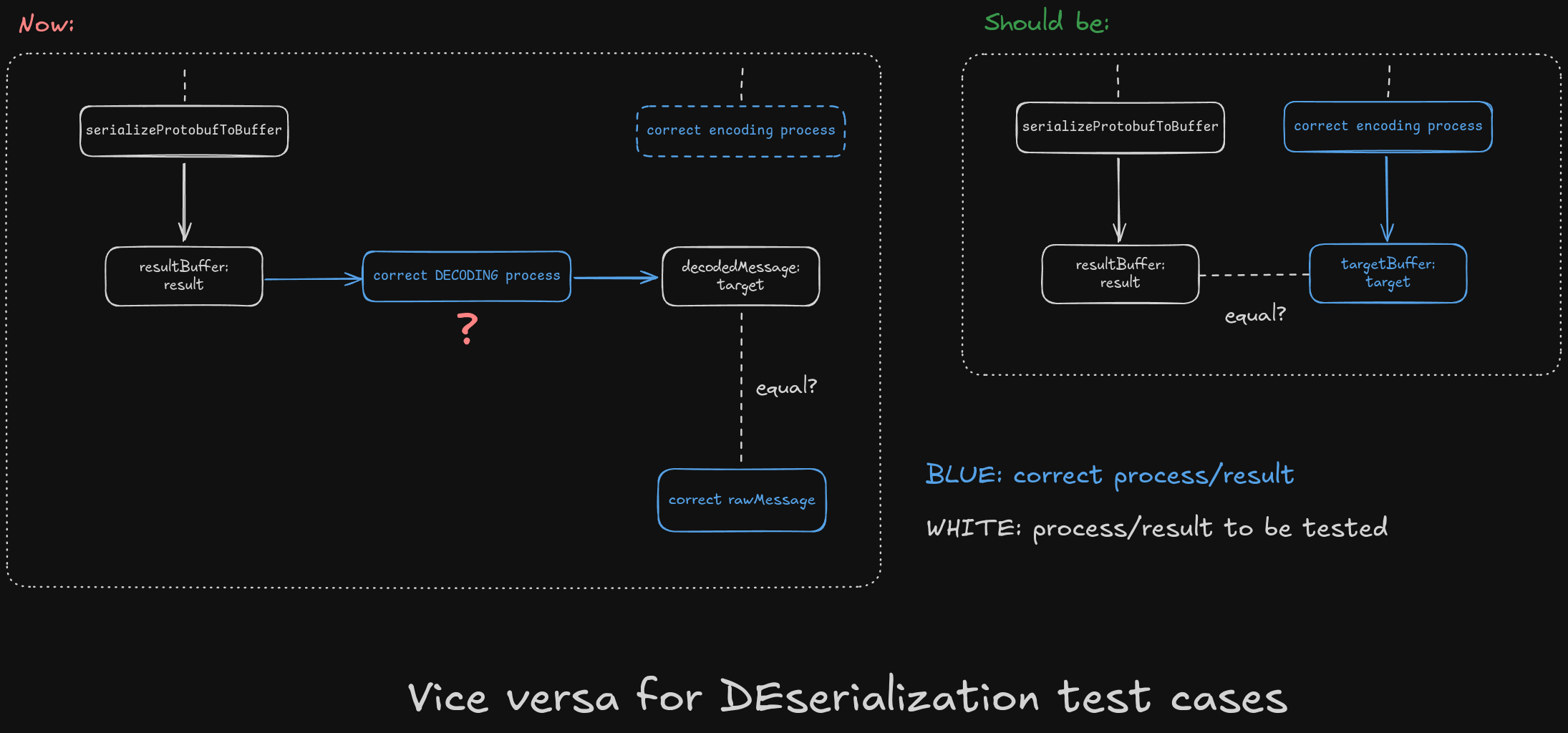
私以为,我们应当将相同的输入分别输入待测试的流程和保证正确的流程,并将这两个流程的输出进行比较,相同则为通过,不同则为不通过。
但是上面的这个测试流程如图所示,将待测试的编码流程产出的结果输入了解码流程,而后将其结果与一个硬编码对象进行比较,在我看来有些奇怪。
后续还有许多相似的点,不再赘述。
toHaveBeenCalledWith 的陷阱
源头
注意到
src/utils/protobuf.ts中的 42-43 行并未被测试覆盖到:1
2
3
4
5
6
7---------------------|---------|----------|---------|---------|----------------------
File | % Stmts | % Branch | % Funcs | % Lines | Uncovered Line #s
---------------------|---------|----------|---------|---------|----------------------
All files | 23.5 | 10.33 | 19.12 | 23.85 |
...
protobuf.ts | 94.44 | 66.66 | 100 | 94.11 | 42-43
...翻阅源码,42-43 及其周围代码如下:
1
2
3
4
5
6
7
8
9
10
11
12// ...
const root = protobuf.loadSync(protobufPath)
const Message = root.lookupType(protobufMessageName)
const MessageData = Message.decode(payload)
const err = Message.verify(MessageData)
if (err) {
// line 42:
logWrapper.fail(`Unable to deserialize protobuf encoded buffer: ${err}`)
// line 43:
process.exit(1)
}
// ...显然,未被触发的 branch 与
Message.verify(...)函数有关。但是,在
serializeProtobufToBuffer函数中也有相同的分支,为什么它被认为受到测试覆盖了?
原因
为篇幅考虑,只说结论:
toHaveBeenCalledWith(...)确实用于判断某指定的 mock function 是否被调用过,但是他的判断范围是全局的!会包括该函数在其他的测试用例中被调用的次数!案例
1
2
3
4
5
6
7
8
9
10// BUG: this would pass
it('nothing happens', () => {
expect(mockExit).toHaveBeenCalledWith(1)
})
it('should log an error and exit if message does not match schema', () => {
const invalidMessage = Buffer.from('{"invalidField": "value"}')
serializeProtobufToBuffer(invalidMessage, mockProtoPath, 'SensorData')
expect(mockExit).toHaveBeenCalledWith(1)
})- 第一个测试用例将会通过,因为对于
mockExit的追踪是全局的,第二个测试用例中触发的次数在第一个测试用例中也会被计算。
- 第一个测试用例将会通过,因为对于
在
serializeProtobufToBuffer函数中,两个分支内logWrapper.fail()中的 error message 以相同的形式开头:Message serialization error: ...。配合前一个因素,导致了一个 BUG:只要其中一个logWrapper.fail()被调用,Jest 会认为两个测试用例都已通过。- 这种情况当然也出现在
process.exit(1)上,但是影响相对较小。
- 这种情况当然也出现在
protobuf.Type.verify的行为并非预期(见下章节)。
解决方案
对于不同的错误处理分支,应当编写不同的 error message。
在每一个测试前重置 mock function 的状态(代码如下)
1
2
3
4
5describe("...", () => {
beforeEach(() => {
jest.clearAllMocks()
})
})更新观察到在其他测试中都调用了该函数,但是不知为何在
protobuf.test.ts中没用调用。
猜测是 copy-paste 导致的(bushi使用
toHaveBeenNthCalledWith(不推荐,该函数的行为很奇怪)
- 个人认为,第一和第二种方案都应当被实施。
- 但是,这并没有回答我们最开始的问题:
显然,未被触发的 branch 与
Message.verify(...)函数有关。
但是,在serializeProtobufToBuffer函数中也有相同的分支,为什么它被认为受到测试覆盖了?
- 不必着急,下一篇章将会讨论这个问题。
protobuf.Type.verify 的意外行为
错误表现
在修复了上述问题后,会发现许多原本通过的测试用例反而不通过了。他们无一例外都与
protobuf.Type.verify有关。如下所示:1
2
3
4
5
6
7
8
9
10
11
12
13
14it('should log an error and exit if message does not match schema', () => {
const invalidMessage = Buffer.from('{"invalidField": "value"}')
// BUG: Can not trigger line 17-18 of protobuf.ts
// `protobuf.Type.verify` seems to be working in an unexpected way.
// With `invalidMessage` as `raw`, no error is triggerred.
expect(() => {
serializeProtobufToBuffer(invalidMessage, mockProtoPath, 'SensorData')
}).toThrow()
expect(logWrapper.fail).toHaveBeenCalledWith(
expect.stringMatching(/Unable to serialize message to protobuf buffer:*/),
)
expect(mockExit).toHaveBeenCalledWith(1)
})1
2
3
4
5
6
7
8
9
10
11it('should log an error and exit if buffer is not valid protobuf', () => {
const invalidBuffer = Buffer.from([0x08, 0x96, 0x01]) // An invalid protobuf buffer
// BUG: Can not trigger line 42-43 of protobuf.ts
// `protobuf.Type.verify` seems to be working in an unexpected way.
// With `invalidBuffer` as `payload`, the decoded message is '{"deviceId":""}' and no error is triggerred.
expect(() => deserializeBufferToProtobuf(invalidBuffer, mockProtoPath, 'SensorData', true)).toThrow()
// error message is generated by function `transformPBJSError`
expect(logWrapper.fail).toHaveBeenCalledWith(expect.stringMatching(/Message deserialization error:*/))
expect(mockExit).toHaveBeenCalledWith(1)
})- 还有其他的测试用例无法通过,不再赘述。
原因
但是,有一个测试用例触发了 17-18 行的分支,并且成功通过:
1
2
3
4
5
6
7// INFO: only this test case can trigger line 17-18
it('should handle verification errors from protobuf', () => {
const invalidMessage = '{"deviceId": 123}' // deviceId should be a string
expect(() => serializeProtobufToBuffer(invalidMessage, mockProtoPath, 'SensorData')).toThrow()
expect(logWrapper.fail).toHaveBeenCalledWith(expect.stringMatching(/Message serialization error:*/))
expect(mockExit).toHaveBeenCalledWith(1)
})这让我产生了些许灵感,会不会是因为
protobuf.Type.verify方法只能验证 Schema 中出现过的数据的类型是否正确?当出现一个完全不符合 Schema 定义的 protobuf 消息时,它会怎么处理呢?测试如下:
测试
注:该测试由 ChatGPT 提供,较为冗长,建议直接快进到输出和结论部分。
1
2
3
4
5
6
7
8
9
10
11
12
13
14
15
16
17
18
19
20
21
22
23
24
25
26
27
28
29
30
31
32
33
34
35
36
37
38
39
40
41
42
43
44
45
46
47
48
49
50
51
52
53
54
55
56
57
58
59
60
61
62
63
64
65
66
67
68
69
70
71
72
73
74
75
76
77
78
79import * as protobuf from "protobufjs";
const protoSchema = `
syntax = "proto3";
message SensorData {
string deviceId = 1; // deviceId is a required string field
float temperature = 2; // temperature is a required float field
}
`;
const root = protobuf.parse(protoSchema).root;
const SensorData = root.lookupType("SensorData");
// Utility function to test `verify` behavior
function testVerify(data: any) {
const err = SensorData.verify(data);
if (err) {
console.error(`Verification failed: ${err}`);
} else {
console.log("Verification succeeded:", data);
}
}
// 1. Test with Correct Data
console.log("\nTest 1: Correct Data");
const correctData = { deviceId: "sensor-001", temperature: 22.5 }; // Modify based on your schema
testVerify(correctData);
// 2. Test with Incorrect Data Type
console.log("\nTest 2: Incorrect Data Type");
const incorrectTypeData = { deviceId: 123, temperature: 22.5 }; // deviceId should be a string
testVerify(incorrectTypeData);
// 3. Test with Missing Required Field
console.log("\nTest 3: Missing Required Field");
const missingFieldData = { temperature: 22.5 }; // Missing deviceId
testVerify(missingFieldData);
// 4. Test with Extra Field
console.log("\nTest 4: Extra Field");
const extraFieldData = {
deviceId: "sensor-001",
temperature: 22.5,
humidity: 40,
}; // humidity is not defined in schema
testVerify(extraFieldData);
// 5. Test with Completely Invalid Data
console.log("\nTest 5: Completely Invalid Data");
const completelyInvalidData = { invalidField: "value" }; // No matching fields in schema
testVerify(completelyInvalidData);
// 6. Test with Completely Invalid Data
console.log("\nTest 6: Unstructured message");
const notJSONMessage = "Hello, world!";
testVerify(notJSONMessage);
// 7. Test with Random Buffer (Invalid Protobuf Message)
console.log("\nTest 7: Random Buffer");
const randomBuffer = Buffer.from([0x08, 0x96, 0x01]);
try {
const decodedMessage = SensorData.decode(randomBuffer);
console.log("Decoded message:", decodedMessage);
testVerify(decodedMessage);
} catch (error) {
console.error("Decoding failed:", error);
}
// 8. Test with Stringified JSON (Invalid Protobuf Message)
console.log("\nTest 8: Stringified JSON");
const stringifiedJson = '{"deviceId": "sensor-001"}';
try {
const decodedMessage = SensorData.decode(Buffer.from(stringifiedJson));
console.log("Decoded message:", decodedMessage);
testVerify(decodedMessage);
} catch (error) {
console.error("Decoding failed:", error);
}输出:
1
2
3
4
5
6
7
8
9
10
11
12
13
14
15
16
17
18
19
20
21
22
23
24
25
26
27
28
29
30
31
32
33
34
35
36
37
38
39 yarn start
yarn run v1.22.22
$ node build/index.js
Test 1: Correct Data
Verification succeeded: { deviceId: 'sensor-001', temperature: 22.5 }
Test 2: Incorrect Data Type
Verification failed: deviceId: string expected
Test 3: Missing Required Field
Verification succeeded: { temperature: 22.5 }
Test 4: Extra Field
Verification succeeded: { deviceId: 'sensor-001', temperature: 22.5, humidity: 40 }
Test 5: Completely Invalid Data
Verification succeeded: { invalidField: 'value' }
Test 6: Unstructured message
Verification failed: object expected
Test 7: Random Buffer
Decoded message: SensorData { deviceId: '' }
Verification succeeded: SensorData { deviceId: '' }
Test 8: Stringified JSON
Decoding failed: RangeError: index out of range: 3 + 100 > 26
at indexOutOfRange (/home/last/Coding/mqtt/testProto/node_modules/protobufjs/src/reader.js:13:12)
at BufferReader.skip (/home/last/Coding/mqtt/testProto/node_modules/protobufjs/src/reader.js:343:19)
at Reader.skipType (/home/last/Coding/mqtt/testProto/node_modules/protobufjs/src/reader.js:369:18)
at Reader.skipType (/home/last/Coding/mqtt/testProto/node_modules/protobufjs/src/reader.js:373:22)
at Type.SensorData$decode [as decode] (eval at Codegen (/home/last/Coding/mqtt/testProto/node_modules/@protobufjs/codegen/index.js:50:33), <anonymous>:19:5)
at Object.<anonymous> (/home/last/Coding/mqtt/testProto/build/index.js:90:39)
at Module._compile (node:internal/modules/cjs/loader:1364:14)
at Module._extensions..js (node:internal/modules/cjs/loader:1422:10)
at Module.load (node:internal/modules/cjs/loader:1203:32)
at Module._load (node:internal/modules/cjs/loader:1019:12)
Done in 0.08s.注意到:
- 对于 Schema 中存在的成员,倘若变量类型错误,
protobuf.Type.verify会正常报错。 - 倘若 Message 中缺少 Schema 中存在的成员,不会报错。
- 倘若 Message 中存在 Schema 中不存在的成员,不会报错。
- 倘若 Message 完全不符合 Schema 定义,不会报错。
- 对于完全不符合 protobuf 编码格式的随机 Buffer,只要不超出限制的长度就不会报错。
- 对于 Schema 中存在的成员,倘若变量类型错误,
综上所述,
protobuf.Type.verify对于消息的检查并不严格,会遗漏很多情况。很多在测试中预期会产生报错的行为,实际不会产生报错,导致测试用例失败。
- 以上便是我对于
protobuf.Type.verify函数行为的一些测试和总结,希望我已经将问题表述清楚了。
解决方案
- 说老实话,除去直接删除相关的测试用例,将实际情况交由用户处理之外,我想不出什么方法了。
- Title: 阅读 MQTTX 项目:Protobuf Test Case
- Author: Last
- Created at : 2024-09-05 19:34:00
- Link: https://blog.imlast.top/2024/09/05/reading-mqttx-4/
- License: This work is licensed under CC BY-NC-SA 4.0.